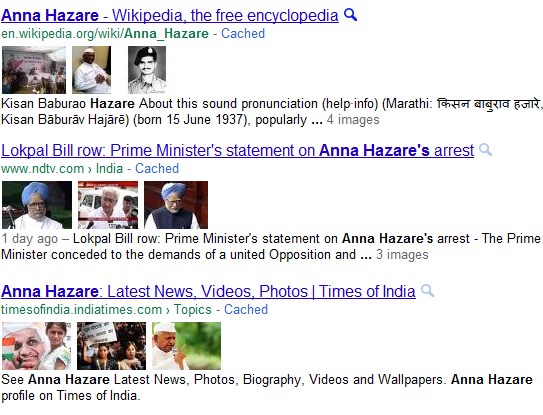You are good at design but don't know how to convert that design into coded html/css layout. Then Adobe Muse is the tool for you. You Design the layout using visual tools and Adobe Muse will do its job to convert it into professional looking websites.
Adobe Muse is a photoshop like design tool but rather than creating images it creates fully validated html/css code. Using Adobe Muse, you can focus on designed rather than coding and can easily add images, text, videos and much more with great visual control which you don’t' have in any other tools like Dreamweaver or Sitegridner.
Watch the video below to know how easy it is to design profesinal looking websites without any coding in Adobe Muse.
If you already know how to work to in Adobe's page layout program called InDesign, then designing web layouts in Adobe Muse will be very familiar to you.
At present websites created in Muse are hosted on Adobe Business Catalyst but you can easily export the files to use it on any other platform by going to the File > Export HTML feature which creates the local copy of all the files for you and you can then use any FTP program to upload it to your web host.
Muse is the code name of the product and Adobe is offering it for free during public beta period. The final version of Adobe Muse will be released in early 2012 and then you need to purchases license if you want to continue authoring website using adobe muse.
Also
Adobe Muse will be available through yearly or monthly subscriptions once the final version is ready because this will allow Adobe to add new features to Muse regularly and you will have access to the most up to date functionality.
Related:
Create Flash like Animations in HTML5 using Adobe Edge